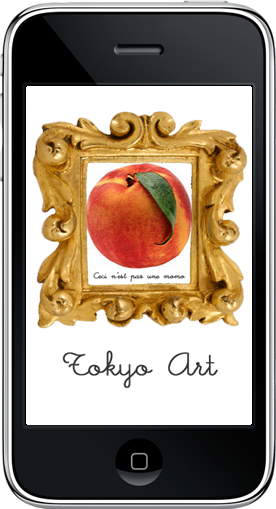About Tokyo Art
日本語の情報はこちらです
Browse Tokyo art galleries by area and category. Find nearby art exhibitions and events by distance or popularity. You can view details of the exhibitions, price, start and end dates. Gallery details are also included, such as address, opening times and location. Use the maps app to find galleries (and map directions to get there).
Tokyo Art iPhone app displays information in English or Japanese depending on your language settings. If you would like to browse in Japanese, just go to Settings -> General -> International -> Language and change the setting to Japanese.
Areas included:- Ginza
- Ueno
- Kiyosumi, Odaiba
- Nihonbashi, Kudanshita
- Omote-Sando
- Shinjuku
- Shibuya
- Roppongi
- Nakameguro
- Musahino, Tama
- Kanagawa, Yokohama
- Kanto
You can also browse art shows using these categories:
2D:Calligraphy, Illustration, Drawing, Graphics, Painting, Photography
3D:Architecture, Sculpture, Crafts, Fashion, Furniture, Installation, Product, Ceramics
Screen:Film, Digital, Video Installation
Misc:Art Parties, Art Talk, Performance Art, Art Competitions
This application uses information from Tokyo Art Beat (http://tokyoartbeat.com) to provide listings for events in the Tokyo area. All listings are provided by Tokyo Artbeat and availability depends entirely on their generosity in providing a free API and upon the availability of their servers. More information about the API can be found here:
http://www.tokyoartbeat.com/resources/doc/apiSome parts of this application use the mobile interface of tokyoartbeat.com to access extended show details and gallery details.
News
Nov 7th: New York Art 2.0 is now available on the app store. There are loads of great new features, go check it out!
Oct 12th: Follow Tokyo Art on Twitter for news
Aug 18th: Version 1.1 of Tokyo Art is now live on the app store. This is a great update which makes browsing event lists much faster. I hope you like it!
July 28th: Version 1.1 has been submitted to the app store and should be ready in one to three weeks. 1.1 has many speed improvements to make browsing events even quicker.
Screenshots

You can browse art events by areas in Tokyo. You can see some of the new icons for Custom lists, as well as settings (There's a large text setting now).
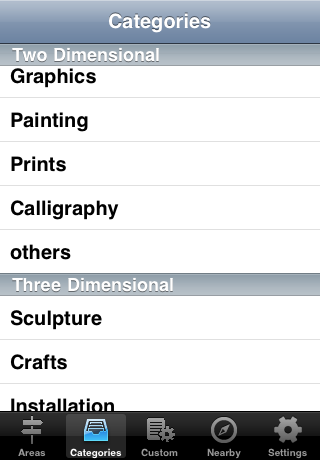
Or you can browse by art categories.
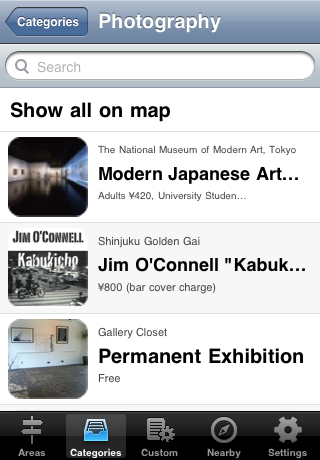
Each takes you to a list of events with some information. New is search and maps. You can view all results or search the list. You can view the filtered list (or all results) on a single map.
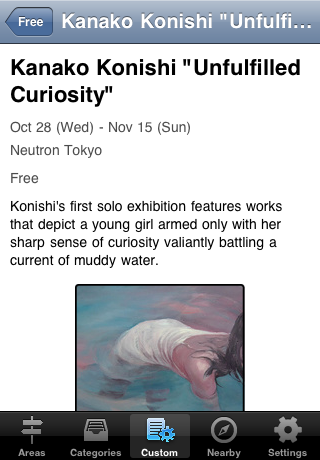
Click on one to find more detailed information, including a great description, opening hours and price. There's also a map button to see the location, including your current position.
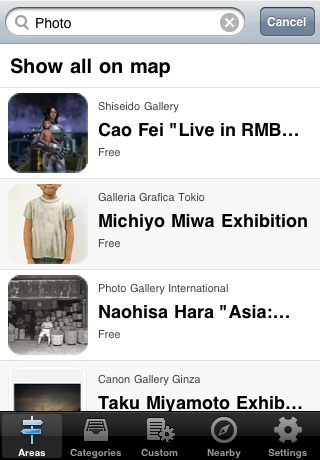
Here's a search term. I'm searching the "Shinjuku" area for shows with the keyword "Photo". The search works on the description, name and gallery name.
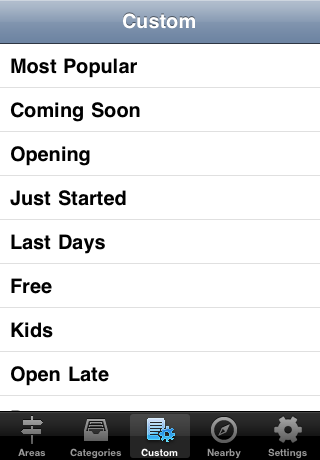 New in 2.0 is Custom categories, tailored lists to help you search for specific things. Free and Open Late bring back a huge list, which can then be filtered.
New in 2.0 is Custom categories, tailored lists to help you search for specific things. Free and Open Late bring back a huge list, which can then be filtered.
Also new in 2.0 is a great map page. You can access a map from any list, scroll around and view details of any exhibition. It also shows your current location. Look how many free shows there are!
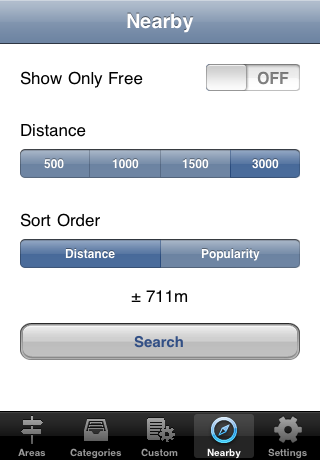
Of course you can still search nearby for shows using the GPS. The results appear in a list, which can then all be viewed on a map. You can still filter for free only, and show results in order of popularity.